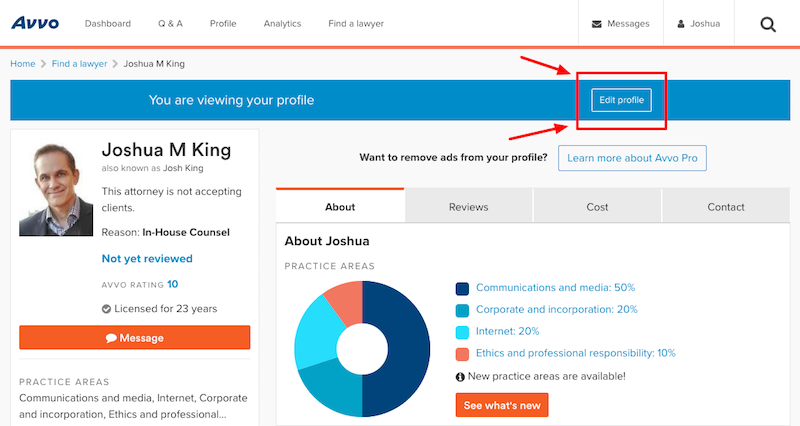To make changes to your claimed profile:
- Sign in to your Avvo account.
- Go to your Avvo profile.
- Click Edit Profile at the top of the page.
- Do any of the following:
- To add or change an item, click Edit next to the item.
- To remove an item, click Delete next to the item.
- To switch back to you public-facing profile, click View your profile at the top of the page.
Haven't claimed your profile yet? The Customer Care team will be happy to make any necessary edits to your unclaimed profile on your behalf. To contact them, you can email customercare@avvo.com